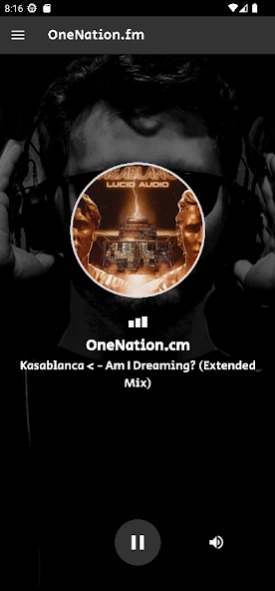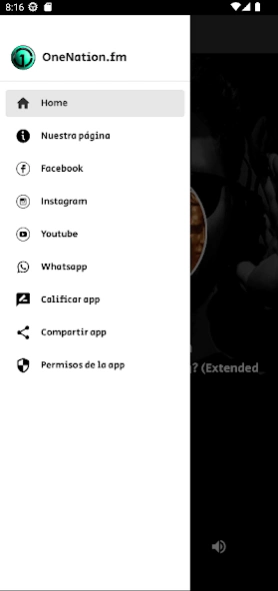OneNation 1.0
Continue to app
Free Version
Publisher Description
OneNation - We are a radio made by people who love the electronic music
OneNation.fm, Radio Electronics On Line, 24h Electronic Music Non Stop programs live from Argentina for all Latin America and the World, Sounds Trance, House, Electro House, Techno, Tech House, Deep House, Dub Step, Dance House , all genres in a single Radio on Line
He was born on September 21, 2008, its beginnings were through tests and trials to reach what is today a new electronic signal station located in the City of Buenos Aires (Argentina) Streaming Music on line 24 hours online.
Having the best audio quality available on the Internet, exclusive quality content and a staff of trained professionals.
We are a radio made by people who love the electronic music and want to share with all of our listeners who daily grow and enjoy exclusive international content references in the electronic scene and showing an excellent artistic production.
OneNation.fm, it is also known for providing exclusive live sets highlights of the electronic music scene around the world, with excellent sound quality, providing the best sets making that sound today in all the events that are happening in the electronic circuit.
Fort OneNation.fm, is based on giving a space to all national deejays (ARGENTINE) today are not recognized and from our place we want to offer our support for our listeners know his biography, listen to their sets, this will you can enjoy the Schedule section.
About OneNation
OneNation is a free app for Android published in the Audio File Players list of apps, part of Audio & Multimedia.
The company that develops OneNation is Aplicaciones MA. The latest version released by its developer is 1.0.
To install OneNation on your Android device, just click the green Continue To App button above to start the installation process. The app is listed on our website since 2023-06-15 and was downloaded 11 times. We have already checked if the download link is safe, however for your own protection we recommend that you scan the downloaded app with your antivirus. Your antivirus may detect the OneNation as malware as malware if the download link to com.radio.CreamRadio is broken.
How to install OneNation on your Android device:
- Click on the Continue To App button on our website. This will redirect you to Google Play.
- Once the OneNation is shown in the Google Play listing of your Android device, you can start its download and installation. Tap on the Install button located below the search bar and to the right of the app icon.
- A pop-up window with the permissions required by OneNation will be shown. Click on Accept to continue the process.
- OneNation will be downloaded onto your device, displaying a progress. Once the download completes, the installation will start and you'll get a notification after the installation is finished.